In today’s digital age, smartphones have become an extension of ourselves. It stores our personal information, photos, contacts and even financial data. With the advancement in technology, it has become easier than ever to access someone’s phone remotely. This raises concerns about privacy and security for both individuals and businesses. In this article, we will discuss how to clone someone’s phone and the necessary precautions to take before doing so.
What Is Phone Cloning?
Phone cloning is the process of duplicating a phone’s identity and data onto another device. This includes copying all phone settings, contacts, call logs, messages, and other data stored on the device. It essentially creates an exact copy of the targeted phone.
Can I Clone Someone’s Phone?
The answer is yes, it is possible to clone someone’s phone.
Looking to monitor your loved one’s phone or transfer data between devices? Phone cloning is the answer!
By cloning a phone, you can effortlessly replicate all data, including contacts, messages, call history, and more, onto another device.
The best part? Phone cloning is now incredibly user-friendly, thanks to built-in features and a wide range of apps available. In this comprehensive guide, we’ll take you through each step, ensuring a seamless and hassle-free experience.
Use the Moniterro Clone Phone App
Moniterro is a well-known mobile phone cloning app that is not only user-friendly but also powerful in its functionality. To use this application, you’ll need to first download and install it from the official Moniterro website or an authorized app store. Installation is as straightforward as following the prompts on your screen.
After installation, open the app and register your account. This will require a valid email address and a strong password. Upon successful registration, you would be asked to provide permissions to the app for accessing data on your phone. Grant the necessary permissions to proceed.
To clone a phone, you need to install the Moniterro app on the target device as well. After installation on the target phone, log in using the same account details. Moniterro will then start synchronizing the data from the target phone to your device. You can view all the cloned data, including calls, messages, and media files, through your Moniterro account.
Clone Android Phone Secretly via Google Account
Another method is by using a Google account. If you have access to the target phone’s Google account, you can use the “Backup & Restore” feature to create a backup of all data on the device and restore it onto another phone.
Clone Someone’s Phone With Bluetooth

For iPhone users, one method is to use Bluetooth to transfer data from the target phone to another device. This process requires physical access to both phones and may take longer compared to other methods.
Use Third-Party Apps to Clone Android
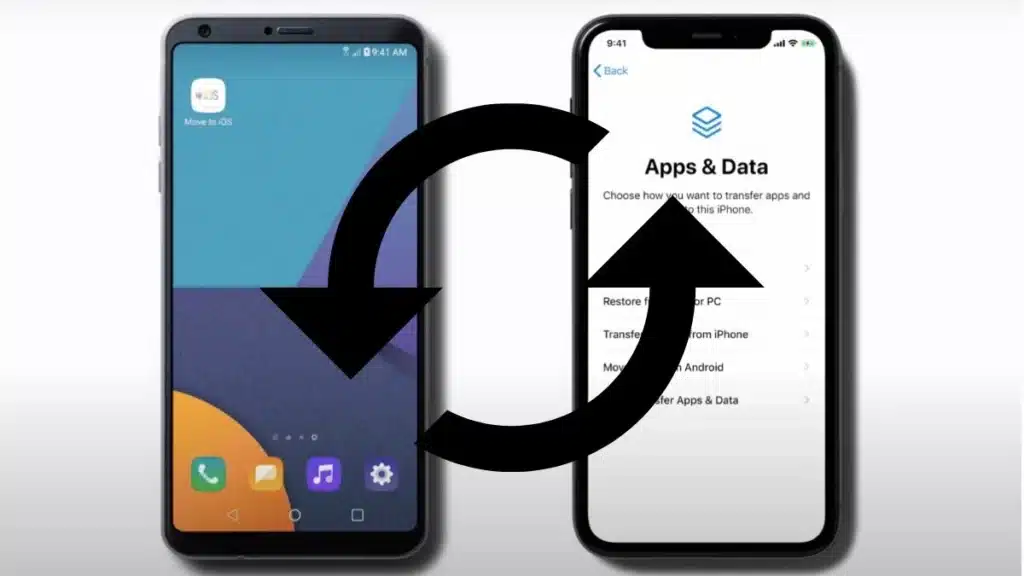
There are several third-party apps available that can clone an Android phone. These include Cloneit, Dr.Fone, and Phone Clone, each with their unique features.
- Cloneit is a user-friendly app that allows you to clone your phone data to another phone. It can transfer mobile data like contacts, SMS, call logs, apps, and other file types from one device to another in just a few simple steps.
- Dr.Fone is another popular app that can clone your Android phone. This powerful tool supports the transfer of a wide array of data types, including contacts, messages, photos, music, videos, and more. It also offers additional features like data recovery, system repair, and phone unlock.
- Phone Clone is a versatile cloning app developed by Huawei. It supports the transfer of various types of data from one phone to another, regardless of the operating system. With a simple and intuitive interface, Phone Clone makes phone cloning easy and hassle-free.
Remember to review each app’s privacy policies and terms of service before use, as they will be handling sensitive data from your phone.
Tips Before You Clone a Phone
Before attempting to clone a phone, there are some important things to keep in mind:
- Choose the Right Method
Consider the reasons for cloning the phone and choose the method that best suits your needs. For example, if you only need certain data from the phone, using a specialized app may be a better option than cloning the entire device.
- Have a Good Wi-Fi Connection
To ensure a smooth and successful cloning process, make sure to have a stable and strong Wi-Fi connection. This will help prevent any interruptions or delays during the transfer of data.
- Backup Your Android Phone Data Before You Start
It is always a good idea to create a backup of your data before attempting to clone your phone. This will ensure that you have a copy of all your important information in case anything goes wrong during the cloning process.
- Follow the Steps Carefully
Each method of cloning may have different steps, so it is important to follow them carefully and in the correct order. Skipping or missing steps could lead to errors or unsuccessful cloning.
- Test the Cloned Phone Before You Use It
Once the cloning process is complete, it is essential to test the cloned phone and make sure that all data and settings are transferred correctly. This will help avoid any issues or discrepancies when using the new device.
- Keep Your Cloned Phone Up to Date
Regularly updating your cloned phone’s software and apps will help ensure that it runs smoothly and stays secure. Just like with any other device, staying up to date is important for optimal performance.
Conclusion
Phone cloning can be a useful tool for transferring data or keeping track of someone’s activities. However, it is crucial to follow ethical guidelines and obtain consent before attempting to clone someone’s phone. With the right method and precautions, phone cloning can be a simple and convenient process.
Remember to always use trusted and reliable tools when cloning a phone, and keep your devices updated for the best experience. Now that you have learned about different methods of phone cloning and how to prepare for the process, you can decide if it is the right option for your needs.



